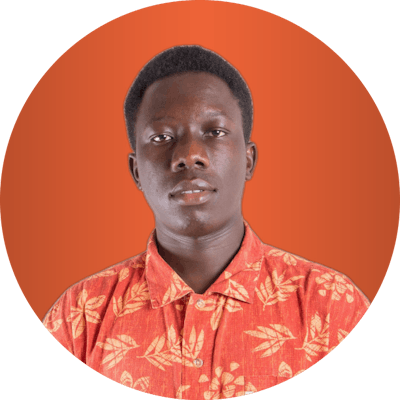Introduction
Flask-SQLAlchemy is a Flask extension that adds SQLAlchemy support to your application. It aims to make using SQLAlchemy with Flask easier by providing useful defaults and extra helpers that make common tasks easier.
In this article, we'll look at some Flask-SQLAlchemy queries that will help you with your next project or learning series.
Before you begin, create a test environment for the tutorial if you want to test each of the queries as you go. Otherwise, explore Flask-SQLAlchemy queries.
Setup instructions can be found here
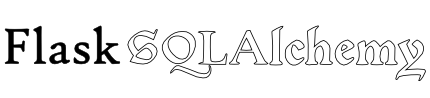
Now that we've set up our database with some dummy data, it's time to start running queries. Typing python in the Linux/macOS terminal opens a python shell in which we will test our queries.
For Windows users, a Python Command-Line Interphase / Shell was installed alongside Python during installation. You can find it by typing python into the search bar.
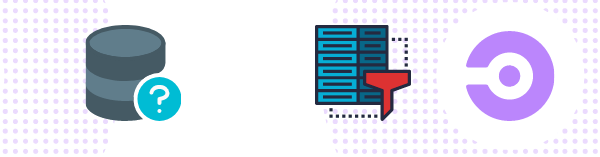
Fetching records using get()
Assumingly, you have prior knowledge of SQLAlchemy or flask_sqlalchemy.
Querying the User and Post models using the all() method returns a list of user objects,
the list of an object is arranged by default in an ascending order based on the ids.
>>> User.query.all()
# Output
[<User 'admin'>, <User 'guest'>, <User 'john'>, <User 'doe'>]
>>> Post.query.all()
# Output
[<Post 'Hello Geek 1'>, <Post 'Hello Geek 2'>, <Post 'Hello Geek 3'>, <Post 'Hello Geek 4'>]
Getting record by primary key
Apart from using the query() method, records can also be accessed using the get() method.
The get method accepts a parameter, the id and
Returns an instance based on the given primary key identifier, or None if not found.
>>> User.query.get(1)
# Output
<User 'admin'>
# Getting a post by primary key
>>> Post.query.get(1)
# Output
<Post 'Hello Geek 1'>
Handling None - get_or_404() and first_or_404()
This will raise 404 errors instead of returning None
first and first_or_404() are methods that fetch the first record that meets a condition whereas
the all() method returns all the records found in the table/model.
Often when handling queries in your views, you will at some point run into issues of missing or None entries.
Flask-SQLAlchemy has a helper for this. Instead of get(), use get_or_404(),
and instead of first(), use first_or_404() and Instead of getting no results,
this will generate 404 errors.
>>> User.query.get_or_404(1)
# Output
<User 'admin'>
>>> User.query.order_by(User.id.desc()).first_or_404()
# Output
<User 'doe'>
Adding a description to a 404 response.
>>> User.query.filter_by(username='admin').first_or_404(description='No data!')
# Output
<User 'admin'>
You can also pass a description as an argument with some message as shown
>>> User.query.filter_by(username='mike').first_or_404(description='No data!')
# Output
werkzeug.exceptions.NotFound: 404 Not Found: No data
Selecting a bunch of users/record by a more complex expression - endswith()
When handling complex expressions you'll always need to customise your queries
to make your whole process comfy.
Using the endswith() method, you can run a query
on a Model column that ends with an expression or anything of your choice.
For example, here we query the User model to fetch all the users whose email host is Gmail. You notice that out of the four records, only two that meets the criteria are fetched.
>>> User.query.filter(User.email.endswith('@gmail.com')).all()
# Output
[<User 'john'>, <User 'doe'>]
Limiting users/records - limit()
Flask-SQLAlchemy also provides a method limit() that can be used to restrict
the number of records fetched
As shown below passing 2 and 3 as parameters in the queries limit() returns
2 records and 3 records respectively.
>>> User.query.limit(2).all()
# Output
[<User 'admin'>, <User 'guest'>]
>>> User.query.limit(3).all()
# Output
[<User 'admin'>, <User 'guest'>, <User 'john'>]
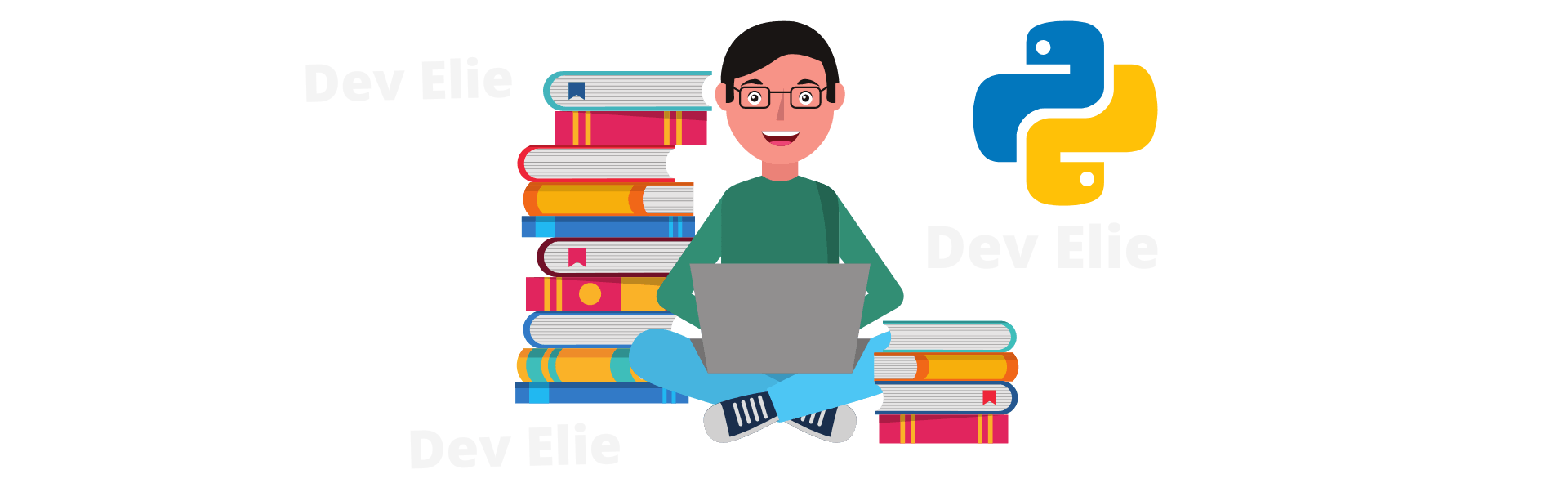
Query a table and get results of specific column(s) - with_entities
Another method with_entities() proves more useful. For example, when you're sending newsletter updates to your registered users, you'll only need their emails and perhaps their names(not covered),
this can be easily done as shown below.
>>> User.query.with_entities(User.email).first()
# Output
('admin@example.com',)
>>> User.query.with_entities(User.email).all()
# Output
[('admin@example.com',), ('doe@gmail.com',), ('guest@example.com',), ('john@gmail.com',)]
The with_entities() method can be too used with multiple values
>>> User.query.with_entities(User.username,User.email).first()
# Output
('admin', 'admin@example.com')
Ordering users by something - order_by()
When working with records of any type order is always important. Flask-SQLAlchemy makes this
easy using the order_by() method that accepts a parameter to be used in the ordering and the
type of order i.e ascending or descending.
>>> User.query.order_by(User.id.desc()).all()
# Output
[<User 'doe'>, <User 'john'>, <User 'guest'>, <User 'admin'>]
>>> User.query.order_by(User.id.asc()).all()
# Output
[<User 'admin'>, <User 'guest'>, <User 'john'>, <User 'doe'>]

Filter by - filter_by()
To filter records,we use the filter_by() method.
To demonstrate this, let's query the Post model and filter only those posts with views equal to 40.
This returns the two posts that have 40 views.
>>> Post.query.filter_by(views=40).order_by(Post.id.desc()).all()
# Output
[<Post 'Hello Geek 4'>, <Post 'Hello Geek 3'>]
We can also chain the filter_by() and order_by() method with the count() to
determine the number of occurrences returned by the query.
>>> Post.query.filter_by(views=40).order_by(Post.id.desc()).count()
# Output
2
The difference between the two filter methods is that filter_by
uses keyword arguments, whereas filter allows pythonic filtering arguments
like filter(User.name=="john")
>>> Post.query.filter(Post.views > 10).order_by(Post.date_posted.desc())
# Output
[<Post 'Hello Geek 4'>, <Post 'Hello Geek 3'>, <Post 'Hello Geek 2'>]
Text search
Essentially, searching through records in a database is the quickest way to access a specific or closely related record in terms of label, term, or title.
In this section of the article, we'll perform a full database text search based on a keyword.
# Import or_ from sqlalchemy,to enable us to use alternative columns for the search
from sqlalchemy import or_
If you're collecting data from a form field, you might prefer to use:
keyword = request.form.get('search-query')
# Set a keyword variable with a value for our search
>>> keyword = 'holiday'
# Assign the list of results to a variable result
>>> results = Post.query.filter(or_(Post.title.ilike(f'%{keyword}%'), Post.body.ilike(f'%{keyword}%'))).all()
# Loop through the list of posts, printing the title and body for each.
>>> [print(result.title,result.body) for result in results]
# Output
Hello Geek 3 Happy holidays Geek 3
[None]
To explore more on SQLAlchemy also read Getting Started with SQLAlchemy for Database Operations In Python
Codes available on my GitHub
References
https://flask-sqlalchemy.palletsprojects.com/en/2.x/queries/#querying-records https://docs.sqlalchemy.org/en/14/orm/query.html#sqlalchemy.orm.Query.get https://stackoverflow.com/questions/2128505/difference-between-filter-and-filter-by-in-sqlalchemy